E-Verify is an internet-based system that compares information from your Form I-9, Employment Eligibility Verification, to records available to the U.S. Department of Homeland Security (DHS) and Social Security Administration (SSA) to confirm that you are authorized to work in the United States. Participation in E-Verify is required of some employers by contracts or local laws, but many employers choose to participate on their own.
Employers that participates in E-Verify must post the Notice of E-Verify Participation poster provided by DHS and the Right to Work poster issued by Department of Justice, Civil Rights Division, Immigrant and Employee Rights Section, shown below in English and Spanish, at the company’s hiring location. If the posters cannot be displayed at the hiring location, they should be visible to job applicants and provided to you with your job application materials.
Once you accept an offer of employment and complete Form I-9, the employer takes the information from your Form I-9 and enters it into E-Verify. E-Verify compares your information against records available to DHS and SSA and provides the employer with a case result within 3 to 5 seconds.
E-Verify Participation and Right to Work Notification
Notice of E-Verify Participation | Right to Work Poster |
|---|---|
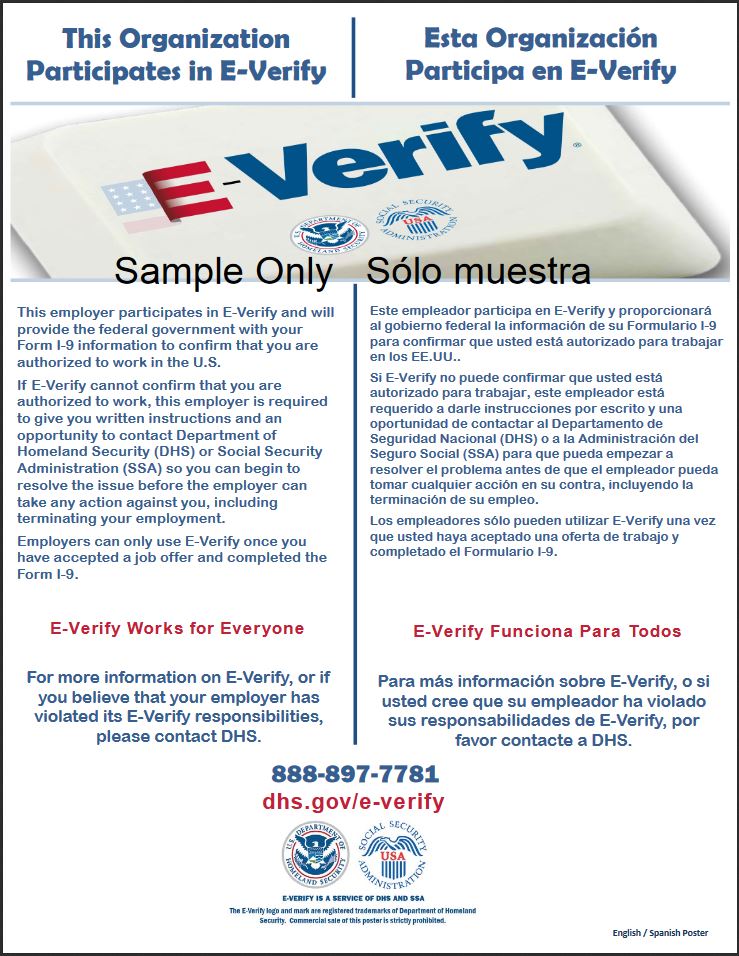 | 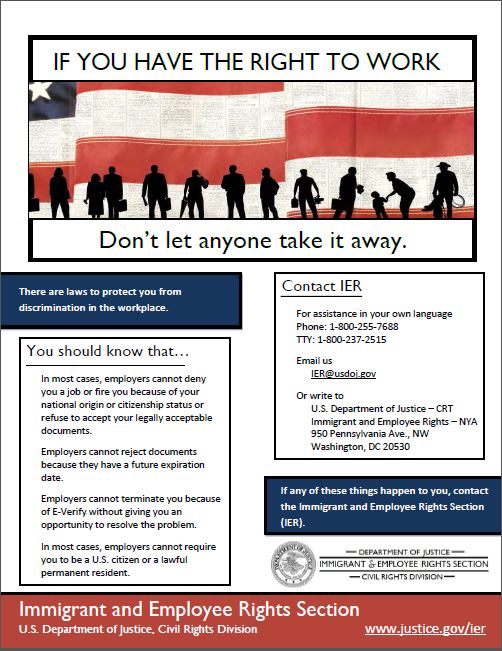 |
Case Results
The case result indicates whether the information entered in E-Verify matches records available to the DHS and SSA. E-Verify just provides an Employment Authorized (match) or Tentative Nonconfirmation (mismatch) result and never provides your employer with any, citizenship, immigration status, or document information about you.
| If the E-Verify case result is... | Then... |
|---|---|
Employment Authorized The information entered matched records available to DHS and/or SSA. | You are authorized to work. No additional action is required by you. |
DHS or SSA Tentative Nonconfirmation (mismatch) The information entered by the employer does not match records available to DHS and/or SSA. | If you choose to take action to resolve the mismatch, your employer cannot take adverse action against you because of the mismatch. Your employer may terminate your employment if:
|
A DHS or SSA mismatch means that the information your employer entered in E-Verify from your Form I-9 did not match records available to DHS or SSA. A DHS or SSA mismatch result does not necessarily mean that you are not authorized to work in the United States. If your employer informs you that your E-Verify case received a DHS or SSA mismatch, review the Employee Rights and Responsibilities page for information on what you can do.
Related Upcoming Webinars
E-Verify Overview
Learn about how E-Verify works, how to enroll, program highlights, and a demonstration of the program. Useful for prospective and new E-Verify users. This webinar, useful for prospective and new E-Verify users, is eligible for 1 professional development credit through SHRM and HRCI.
Estimated duration: 1 hour.
![]()
![]()

