Create E-Verify Case
Tentative Nonconfirmations (Mismatches) | Article
E-Verify works by comparing the information employees provide for Form I-9, Employment Eligibility Verification, against records available to DHS and SSA.
E-Verify Case
Generally, if the information matches, the employee’s case receives an Employment Authorized result in E-Verify. If the information does not match, the case will receive a Tentative Nonconfirmation (Mismatch) result and the employer must give the employee an opportunity to take action to resolve the mismatch.
Verification Process | Article
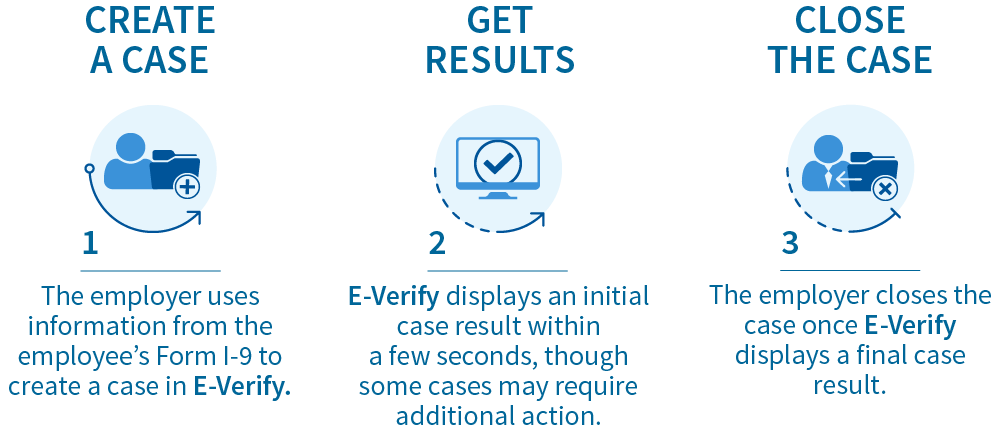
Initial Verification Process
The E-
Driver’s License Verification | Article
More than 80% of employees present a driver’s license or state-issued identification (ID) card as proof of identity for Form I-9, Employment Eligibility Verification. Employers enter information from their new hires’ Form I-9 into E-Verify and create a case. E-Verify compares that information against records available to the U.S. Department of Homeland Security.
Photo Matching | Article
If photo matching is triggered, employers must confirm that the photo displayed in E-Verify is identical to the photo on the document the employee presented for Section 2 of their Form I-9.
Photo matching is triggered automatically if an employee presented:

