myE-Verify will prompt users to create or log in to a USCIS online account through myAccount. myAccount provides the public with access to USCIS external-facing systems through a USCIS online account. Individuals who do not already have a USCIS myAccount will need to create one by passing an identity authentication quiz before gaining access to all myE-Verify features. This is illustrated by the figure below.
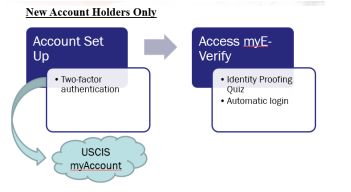
Step 1 - Login to myE-Verify.
Step 2 – Select Self Check from dropdown or click “Verify with Self Check”.
Step 3 - Confirm or edit your personal identity information.
Step 4 – Select current citizenship or immigration status.
Step 5 – Select type of document you would provide to employer based on citizenship or immigration status selected in Step 4.
Step 6 – Confirm your Social Security number. The system will display only the last four digits for privacy and security.
Step 7 – After clicking submit, you will see your result.
Step 8 – If you do not receive an Employment Authorized result, additional instruction will be provided for you to resolve the mismatch.
Self Check compares the information you provided against U.S. government records available to the U.S. Department of Homeland Security. Based on the information you provided, if myE-Verify confirmed that you are authorized to work in the United States, and you are hired today by an E-Verify participating employer who creates an E-Verify case using the same documentation and information, E-Verify will likely instantly confirm that you are employment authorized.
If you are hired by a participating E-Verify employer and E-Verify does not instantly confirm that you are work authorized, ensure that your employer entered your information correctly in E-Verify. If necessary, follow the steps outlined by the E-Verify Tentative Nonconfirmation (mismatch) process to resolve any issues. Receiving a mismatch result does not necessarily mean that you are not authorized to work in the United States. A number of things can happen between now and when a future employer creates an E-Verify case that may result in a mismatch. Those could include name changes, citizenship or immigration status changes, expiration of work authorization, or data entry error when your employer enters your information into E-Verify. It is important that you keep your records up to date with the U.S. government agencies to ensure an accurate employment eligibility verification process.

