An employee who chooses to take action to resolve a DHS mismatch must call DHS within eight federal government working days to begin resolving the mismatch. An employee who chooses to take action to resolve an SSA mismatch must visit an SSA field office within eight federal government working days to begin resolving the mismatch.
Give the employee the Referral Date Confirmation from E-Verify. The Referral Date Confirmation provides the date by which the employee must call DHS or visit SSA. The employee should bring the SSA Further Action Notice when they visit an SSA field office.
Federal government working days are Monday through Friday (except for federal holidays).
If the employer fails to match photos during E-Verify photo matching, a photo mismatch may result. A photo mismatch requires the employer to take an additional step to refer the case but follows the same requirements of any mismatch. If the employee chooses to take action to resolve the photo mismatch, the employer must refer the employee to DHS and send a copy of the Form I-9 photo document to E-Verify. Follow the steps outlined in the Refer Employee to DHS or SSA – Process Overview to complete the mismatch process.
Refer Employee to DHS or SSA - Process Overview
- Download Further Action Notice in Step 1. Next, select employee will take action to resolve this E-Verify case in Step 2 and click Continue.

- Select Download Referral Date Confirmation in either English or Spanish and click Continue.
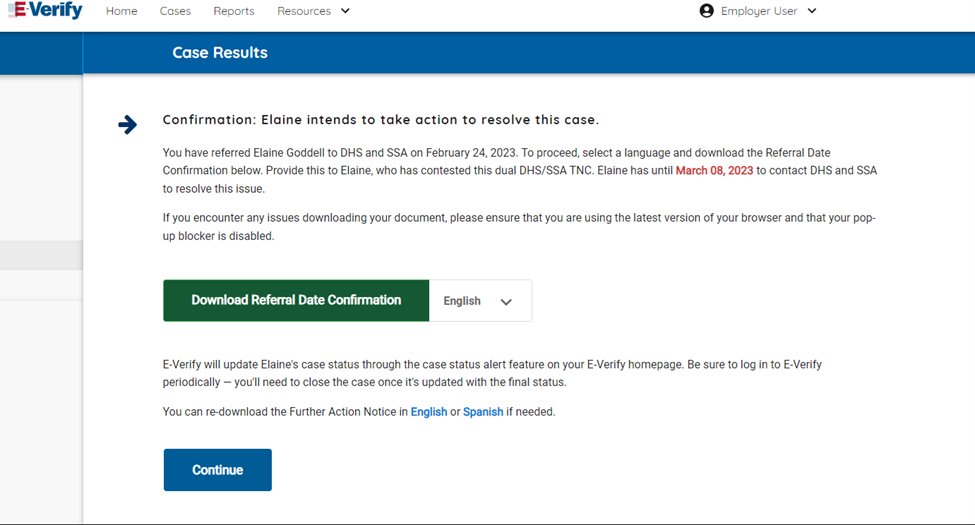

For some DHS mismatch cases, E-Verify prompts you to upload a copy of the employee’s photo document to DHS. See 2.2.2 E-Verify Photo Matching to learn more.
If the employee chooses not to take action to resolve the mismatch, select employee will not take action to resolve the case, and follow steps in Section 4.1 Close Case.

Refer Employee to DHS or SSA - Process Overview
- Provide the Referral Date Confirmation to the employee.
If the employee cannot read, you must read the Referral Date Confirmation to the employee. If the employee does not speak English as his or her primary language and has a limited ability to read or understand the English language, provide the employee with a translated version of this confirmation in the appropriate language, which is available in View Essential Resources under Resources in E-Verify. - Attach a copy of the Referral Date Confirmation to the employee’s Form I-9.
- Check E-Verify for case updates and follow steps based on next case result.
Close the case only when E-Verify provides a final case result or if you no longer need to continue to verify the employment eligibility of the employee.
DHS or SSA has 10 federal government working days to update the case result in E-Verify. Check E-Verify periodically for an update in the case result. A case referred to DHS or SSA is updated with one of the following results:
- Employment Authorized, Section 3.1
- E-Verify Needs More Time, Section 3.2
- DHS or SSA Case in Continuance, Section 3.4
- DHS or SSA Final Nonconfirmation, Section 3.5
Each case result requires different actions or steps to continue or close the case. These actions are outlined in the case result sections throughout this manual.
Refer Employee to DHS or SSA Summary
| Employer Action | Employee Action |
|---|---|
| Print the Referral Date Confirmation, provide it to the employee and attach a copy to the employee’s Form I-9 | Contact DHS or visit an SSA field office within eight federal government working days and present the SSA Further Action Notice and applicable original documents listed on Page 2 of the SSA Further Action Notice. |
| Check E-Verify for case result updates and follow steps based on case result provided | DHS or SSA instructs employee of next steps. |

