Introduction
USCIS annually disposes of E-Verify employer records that are 10 years old or older per the National Archives and Records Administration (NARA) records retention and disposal schedule (N 1-566-08-7). This reduces security and privacy risks associated with the U.S. government retaining personally identifiable information.
Employers are required to record the E-Verify case verification number on the corresponding Form I-9, Employment Eligibility Verification, or attach a copy of the case details page to the Form I-9.
Employers should retain the Historic Records Report with the Forms I-9.
The Historic Records report provides case data about each resolved case that is 10 years or older. The case data includes basic company and case identifiers and case resolution information. The case data does not include sensitive employee information such as Social Security numbers or document numbers. E-Verify employers have until January 5, 2025, to download case information from the historical records report.
At a minimum, follow the steps in the Privacy Guidelines Overview to protect personal information and comply with the appropriate requirements.
Instructions for Downloading & Exporting Historic Records Report in E-Verify
Click “Reports” along the navigation bar at the top of the page.
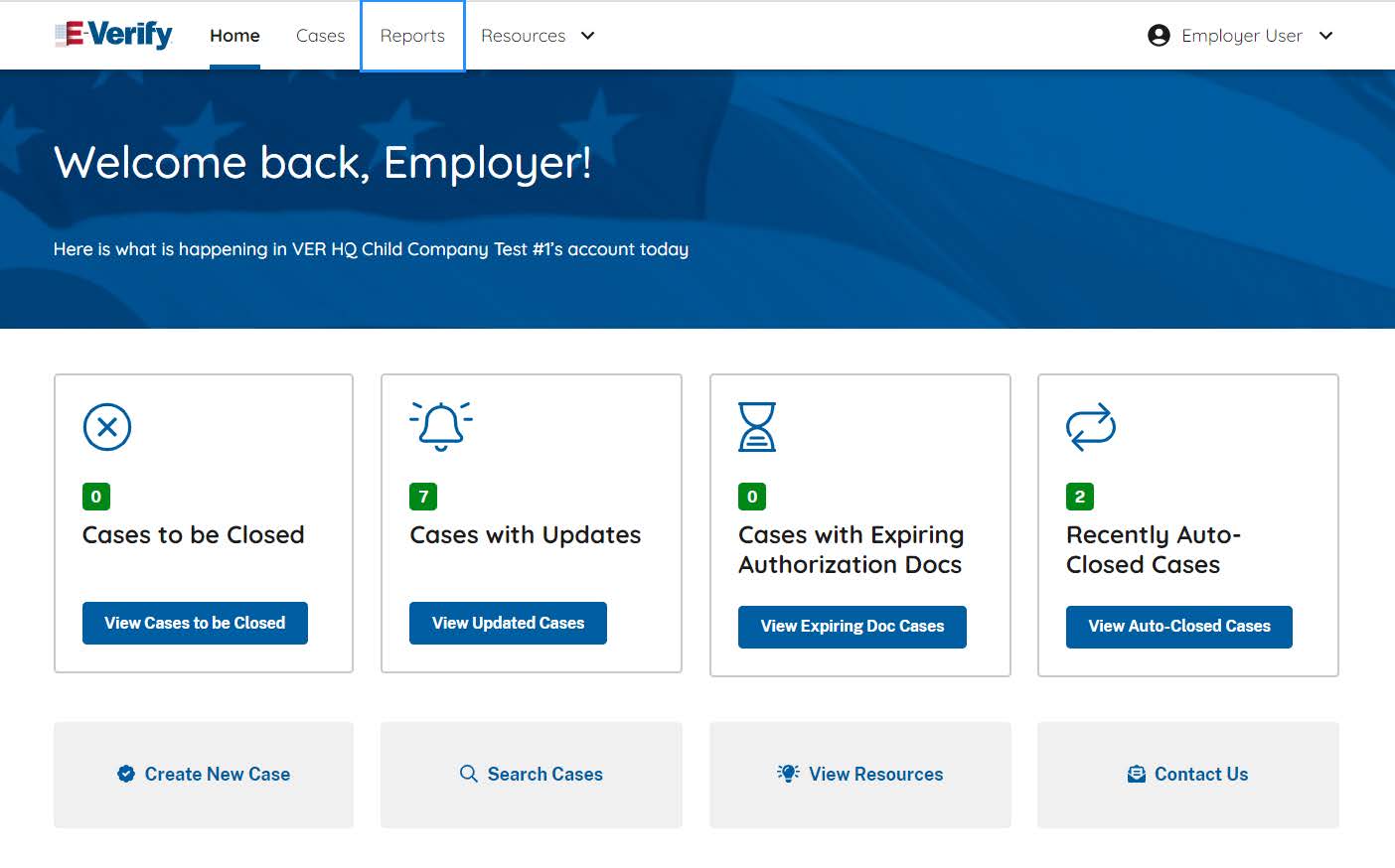
From Historic Records, click “Run Report” and E-Verify will automatically generate a report of all cases in your account that are 10 years old or older.
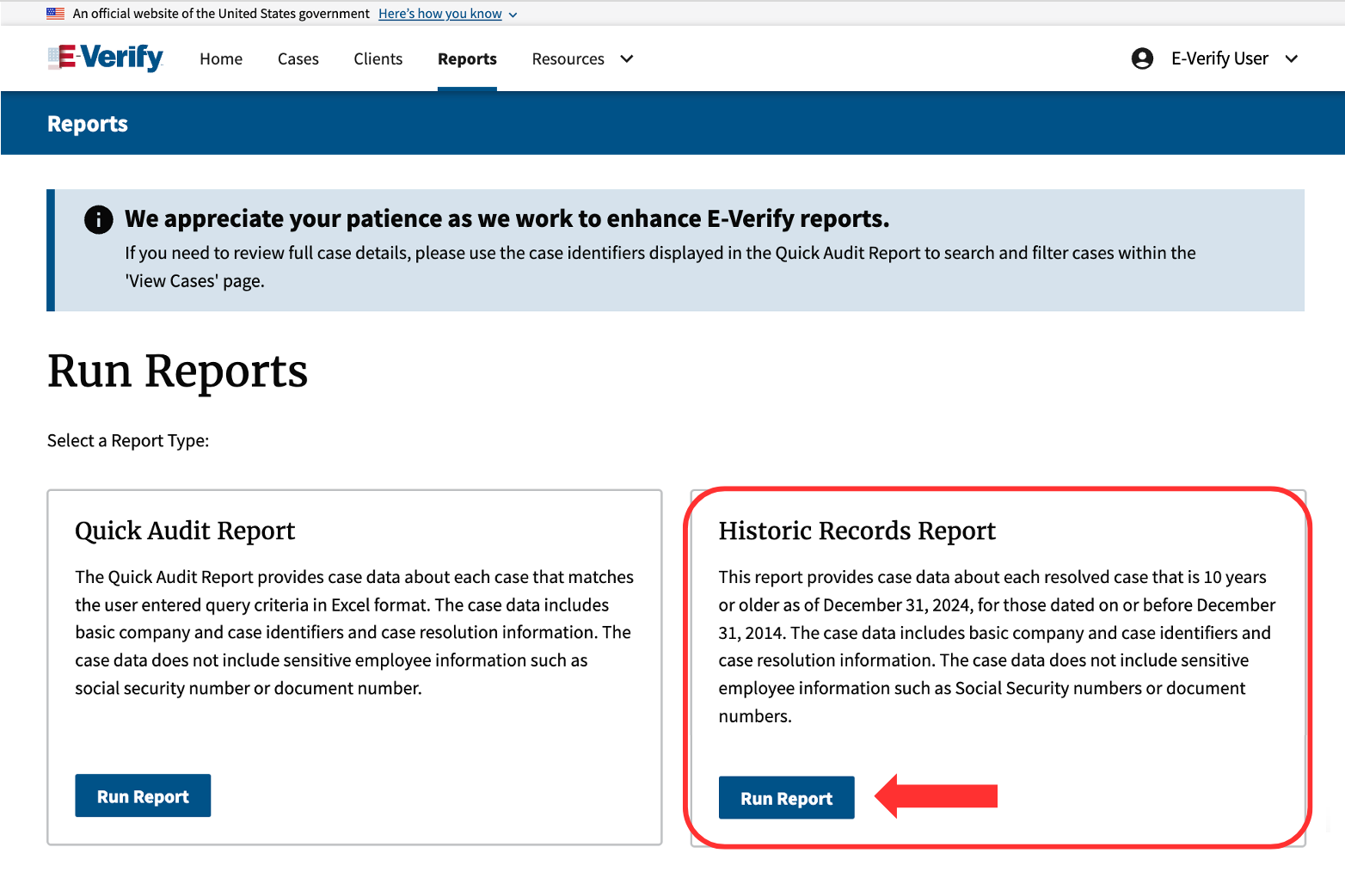
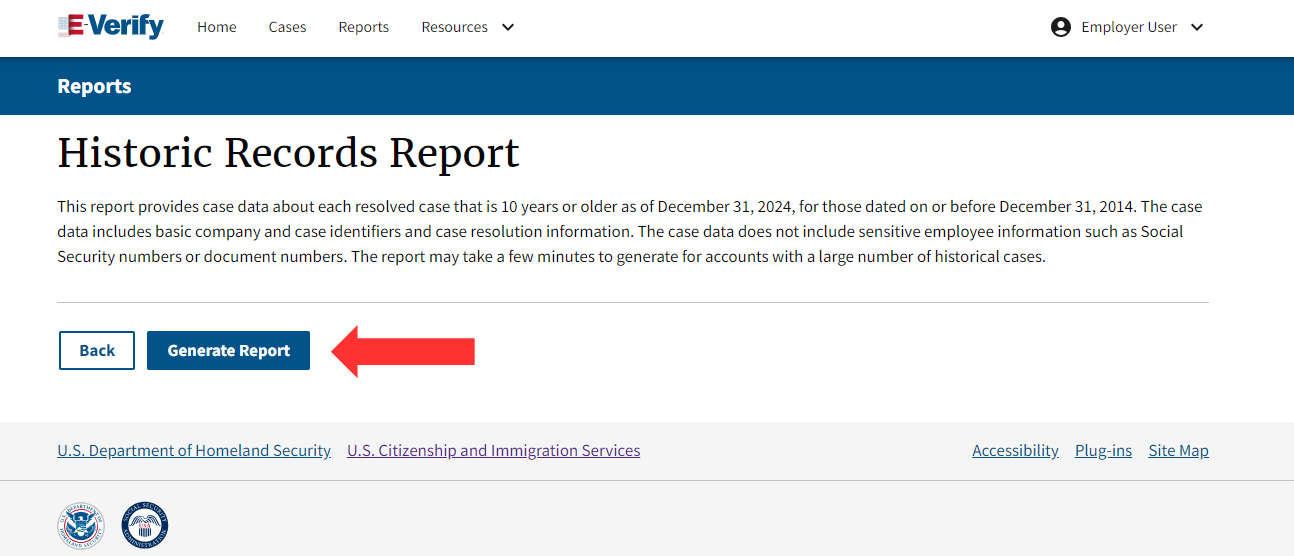
- Select “Save” to download your report as an Excel file.
NOTE: If you don’t have Excel, you’ll need another to select file application to display the CSV file data (for example, Notepad or Word).
Only cases associated with the Employer or E-Verify Employer Agent ID of the user account display. A report will only be generated if there are cases 10 years or older associated with the account. The below screen shots are split into two parts because of the number of columns in the report.
NOTE: For E-Verify Employer Agents who also participate in E-Verify as an employer, a single report containing cases for their clients and employees will be generated, if associated with the E-Verify Employer Agent ID.

