Every employer must have at least one person assigned as a point of contact for E-Verify issues. Program administrators added during account enrollment are automatically assigned as points of contact. Employers should keep their point of contact information up-to-date. E-Verify will rely on this information if it ever needs to contact the employer. To update the point of contact information when it changes, see the Update Points of Contact – Process Overview.
Update Points of Contact - Process Overview
- From Company, select Edit Company Profile.

- Click View/Edit in the Total Points of Contact section of the Company Information page to update this information. The Points of Contact Summary page opens.
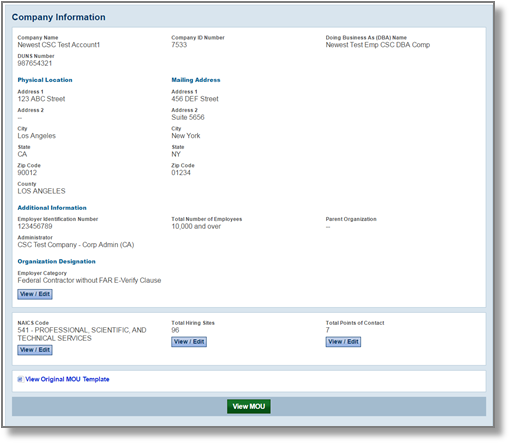
- Click Add to add a new point of contact. Or select Edit next to the point of contact you are updating.
- Click Next after adding the new point of contact's information or modifying an existing point of contact's information. The updated Points of Contact Summary List page will appear.
- Click Delete to delete a point of contact. The updated Points of Contact Summary List page will appear.

- Click Save when finished updating the point(s) of contact information. This brings the program administrator back to the Company Information page.

