All E-Verify user have a profile that includes their name, telephone number, fax number (optional) and email address. Users should update this information whenever it changes by using the Edit Profile link. To update this information follow the steps outlined in Edit User Profile – Process Overview.
Edit User Profile – Process Overview
From Corporate Administrator, click on User Account, select User Profile.
Update your User Account. Add information or edit fields as necessary.
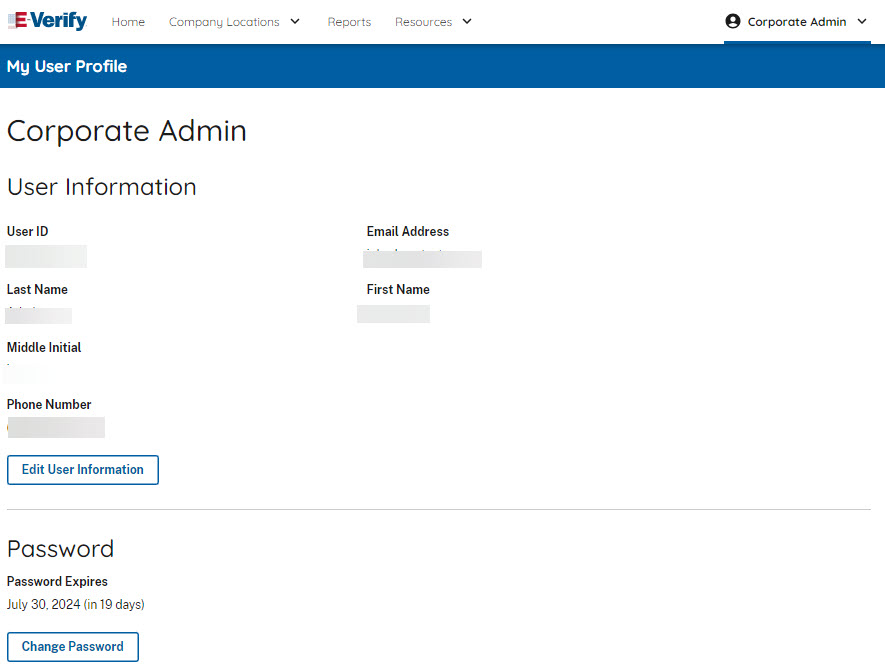
Select Edit User Information.
Click SAVE.

