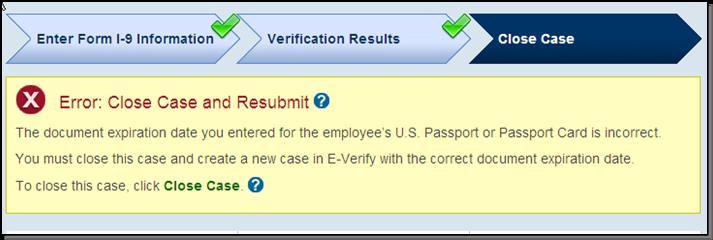If the expiration date entered for the employee’s U.S. passport, passport card or driver’s license is incorrect, E-Verify prompts an Error: Close Case and Resubmit case result and processing of the case cannot continue.
Because document information for a case that has already been submitted cannot be changed, the case must be closed and a new case created with correct information. The employer should select the closure statement option,The case is being closed because the data entered is incorrect, and close this case. Now, the employer can create a new case for this employee using the correct document expiration date.
E-Verify can confirm the employment eligibility of this employee once the new case is created and the correct document expiration date has been entered.