A duplicate case alert appears for a case that contains the same Social Security number of a previous case entered for the same employer account. A duplicate case alert can occur for several reasons. Receiving a duplicate case alert does not necessarily mean that you should not proceed with the new case and close it. There may be instances when the employer must create a new case for the same employee, such as in the case of a rehire or if the previous case contains incorrect information. Review the situation and decide whether to continue with the case. Follow the steps in the Duplicate Case Alert – Process Overview.
Duplicate Case Alert - Process Overview
- E-Verify prompts you to review the case information and determine whether you will continue with the case. You may need to contact the user that created the previous case.
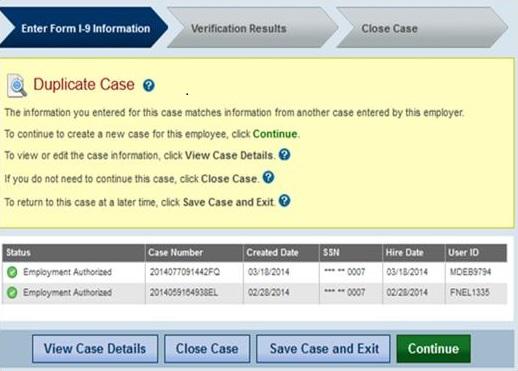
- Click View Case Details to review the case information. If the information is incorrect, update the appropriate information, then click Continue.
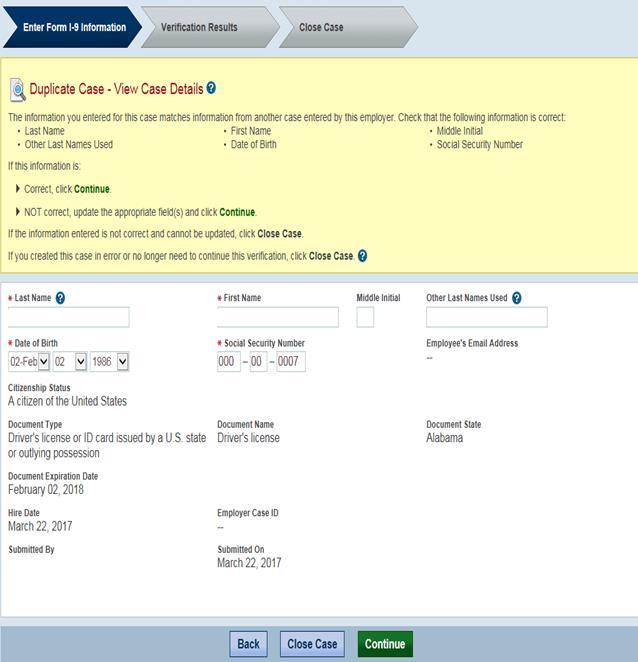
- If you determine that you need to continue with the case, click Continue and select a reason from the options presented in E-Verify.
- If you think the case is truly a duplicate and you no longer need to continue the verification process, close the case by clicking Close Case.

